Have you ever wondered how monitoring computer activity can be your best choice to increase your employee productivity? In this blog, we will discuss computer activity monitoring, its detailed snapshot, benefits and strategies of implementation. This blog can be your one-stop solution if you are considering monitor computer activity in the workplace.
What is Computer Activity Monitoring?
Computer activity monitoring is a process of monitoring the computer activities of employees. It monitors various aspects like working hours, break time and web pages they visit during their working hours.
How to Monitor Computer Activity in the Workplace?
Let’s discuss how you can start monitoring the computer activity.
Monitoring the computer activity involves six steps starting from the installation to the review and update.
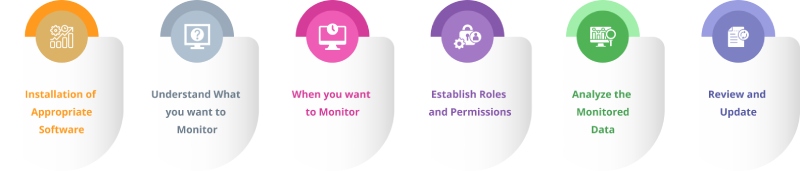
Step 1: Installation of Appropriate Software
Install software that helps you, monitor the computer activities. Don’t forget to check whether it has network monitoring and employee monitoring features. These play a crucial role in monitoring activities
- Network Monitoring Features: The network monitoring features assist you in controlling the traffic in your network, identifying intruders, and guaranteeing the safety and productivity of your network. It is important to check for any strange or suspicious activities that may threaten your systems.
- Employee Monitoring Features: It helps monitor the activity of employees on the computer, the programs they run, the time spent on different tasks, and the websites they visit. This data is useful in understanding how employees use their time and where there could be inefficiencies.
Step 2: Understand What You Want to Monitor
Installing is just the beginning of the story. Now comes the crucial part: choosing what you want to monitor in computer activity. You need to consider employee privacy and legal rules when choosing what you want to monitor.
For example, if you want to monitor attendance and productivity levels, you need to identify your goals and select the relevant activities accordingly.
Step 3: When You Want to Monitor [Time Frame]
According to employee monitoring laws, you can monitor computer activity throughout the working hours, which is usually 8 hours a day, in the work week. You have to choose whether you want to monitor the entire workday or specific hours, for example, 4-6 PM, or days of the week like Friday and Monday when people can be lazy or during important project time.
This way, the monitoring hours are set to avoid the collection of unnecessary data and adherence to privacy regulations. You can also set the time zones for different teams or employees, which will allow tailor the monitoring according to the company needs.
Step 4: Establish Roles and Permissions
When monitoring, it is essential to define roles and assign permissions for better management. For example, you can give screen recording data view and edit permissions to HR, while limiting user configuration or admin access to higher officials only. Follow a clear hierarchy for roles and permissions, specifying who can modify the permissions of other roles. Carefully consider who can view and edit data, as it is crucial for managing monitoring effectively.
Step 5: Analyze the Monitored Data
Once you have monitored computer activities, the next step is to analyze the data. This analysis will help you understand how resources are being used based on the monitoring data of employees. This is done based on the monitoring data of employees. By analyzing this data, you can:
- Identify Performance Levels: Determine how well employees are performing and identify their strengths.
- Spot Bottlenecks: Find the issue that are reducing productivity and causing delays.
- Enhance Productivity: Use the insights to create and implement strategies that make work more efficient and streamlined.
- Increase Accountability: Ensure employees are accountable for their work by tracking their activities and outputs.
- Generate Reports: Generate reports to get a clear picture of productivity trends, resource usage, and areas that need improvement.
By analyzing the monitored data, you can make informed decisions to improve productivity and efficiency in your team.
Step 6: Review and Update
Regularly review the roles and permissions to ensure they are appropriate and effective. Assess whether the activities you are monitoring align with your organizational goals. If they do not, make the necessary adjustments to better meet your objectives.
These steps are essential for effectively monitoring the computer activities of employees, ensuring productivity, accountability, and alignment with your company’s goals.
Time Champ can be your one-stop solution, if you are looking for a computer activity monitoring software with a wide range of features like productivity tracing, automatic attendance, project management etc.
Time Champ also helps protect from insider threats with features like screen monitoring, screen recording and location tracking. the best thing about the Time Champ is roles and permission system, ensuring that only authorized personnel can access monitoring data. This enhances the effectiveness of computer activity monitoring and reduces insider threats.
You might wonder why it’s important to monitor the computer activity of your employees. So, let’s discuss about the importance of monitoring employee computer activity.
Benefits of Monitoring Computer Activity of Employees?
Let us understand what benefits you can get by monitoring computer activities.

1. Improves Accountability
By monitoring the computer activity, you have complete data of employees regarding their work activities. With the help of information, you can find the performance levels of employees. It can make the employees feel more accountable for their work because everything is monitored. Then it automatically increases employee accountability in the organization.
2. Keep an Eye on Employee Productivity
Employee productivity plays a very crucial role in organizational success. With the help of monitoring, you can find their productivity hours, non-productivity hours, neutral time and ideal time. For instance, if an employee’s idle time is high, you can address potential issues or provide additional training. These metrics help you measure productivity more efficiently and take corrective actions when necessary.
3. Enhances Security
Monitoring computer activity can increase the security in the organization. Because the employees are under surveillance, if there are any insider threats you can easily find them. So, the chances of insider threats decrease rapidly. The data of employees is stored properly, only those who have access can view or edit the data
4. High-Quality Assurance
Monitoring provides insights into areas needing improvement. For instance, if a team frequently encounters errors during project execution, you can analyze their activities to identify common issues. By addressing these bottlenecks, you can make informed decisions to enhance the quality of work, ensuring higher standards and better outcomes.
5. Enhances Remote Work Management
Computer activity monitoring is essential for managing remote teams effectively. For example, if remote employees are underperforming, you can review their activity logs to identify gaps. This allows you to provide targeted support and ensure they remain productive. Monitoring helps maintain high performance across global teams, ensuring that remote work does not compromise productivity.
6. Efficient Resource management
By monitoring the computer activity, you get to know the performance levels of employees. This information is useful in assigning tasks correctly. For example, you can assign 10 tasks to a team who can do it. you can see, knowing the performance of employees is the for better resource allocation. Computer activity monitoring also helps in identifying areas where resources are wasting.
Best Practices When Monitoring Computer Activity in the Workplace
The following are the best practices that you can implement when monitoring computer activity.

1. Establish Clear Objectives and Policies
When it comes to monitoring computer activity at work, it is important to establish goals and policies for monitoring. It aids in promoting equal and clear monitoring procedures that are aimed at increasing efficiency, safeguarding information, and meeting legal requirements. Also, fosters a good working culture, increases the efficiency of monitoring and evaluation and increases the general organizational performance and productivity.
2. Legal and Ethical Compliance
When monitoring computer activity, you need to check whether we are following employee privacy in the workplace and laws regarding the monitoring. You need to ensure that all laws are followed or not. Not only legal we also need to concentrate on ethical compliance by following ethics and moral values.
3. Data Security and Privacy
The monitoring data collected from the employees must be stored securely. You need to take protective measures to protect the data from hacking and threats. At the same time concentrate on employee privacy, so that they feel secure in the organization.
4. Follow Employee Monitoring Ethics
It is important to follow employee monitoring ethics to maintain trust and legality. Ensure transparency by informing employees about the monitoring practices and their purposes. Respect privacy by limiting monitoring to work-related activities and comply with legal regulations to avoid potential issues. For example, avoid monitoring non-work-related websites during breaks or outside working hours. Ethical monitoring fosters a positive work environment and upholds employees’ rights.
5. Use Reliable and Ethical Tools
For the monitoring, you need employee monitoring software, that can monitor the computer activity of employees. The tool must be efficient and at the same time must be useful for providing security against insider threats.
Conclusion:
Computer activity monitoring is crucial for organizations for tracking employees’ productivity and management of employees. Whenever we monitor activity, we must maintain employee privacy laws and policies. It is needed to set clear objectives and policies about monitoring. Using a reliable and ethical tool for monitoring computer activity like Time Champ is advisable.
Wondering how to monitor the computer activity efficiently
Use Time Champ for Effortless Monitoring
Signup for FreeBook a Demo






