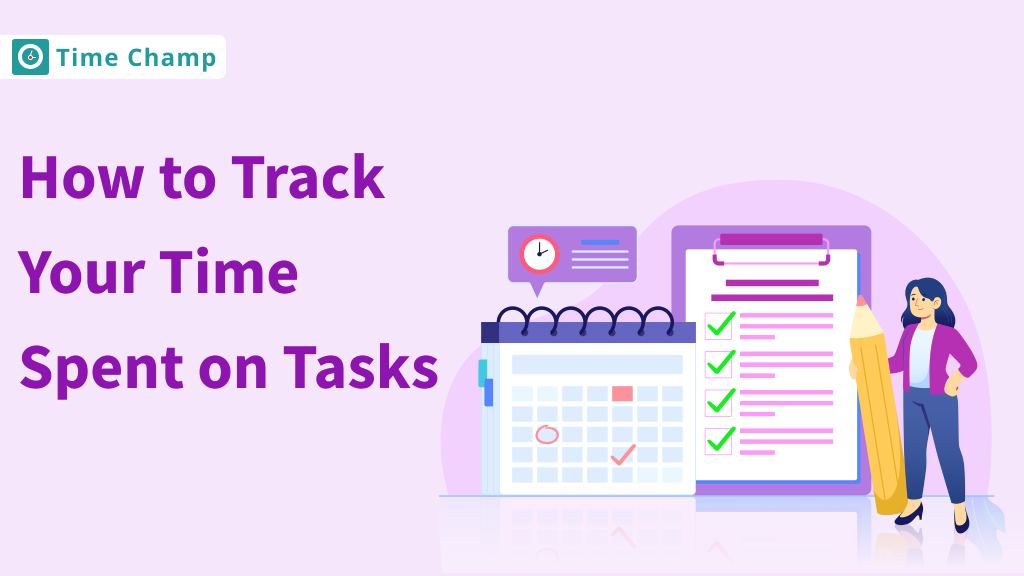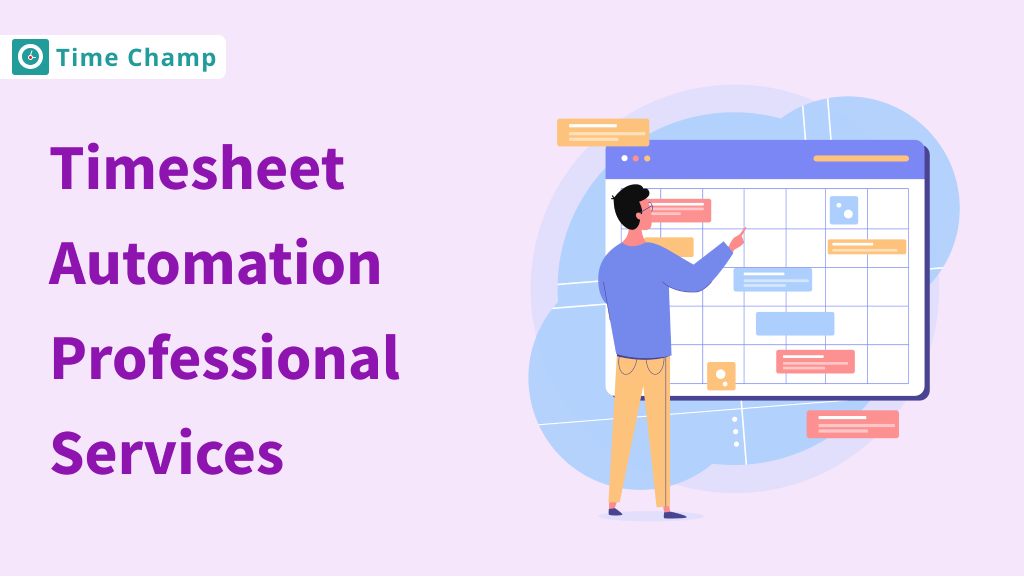Many people implement various techniques and methods to track the time that they spend on tasks, but somehow they won’t get accurate results and won’t be satisfied?
Does this happen with you too?
If yes! Don’t worry!
In this blog, we’ll discuss how to track time spending on tasks so that you can maximize the use of your time.
Why is it Important to Track Time for Each Task?
You might think tracking time is just a minor detail, but it can have a big impact! Tracking how long you spend on each task can offer some surprising benefits.
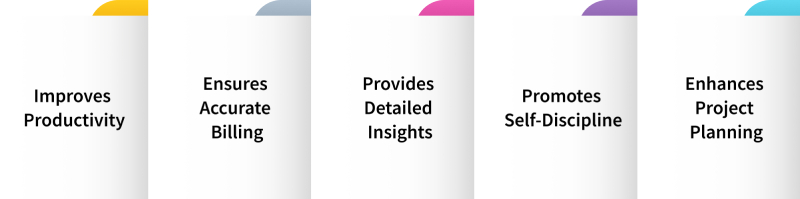
Improves Productivity
When you track task time, you are able to know which tasks are more time consuming than other tasks. This knowledge of time-wasters helps you to focus on what is important, thereby increasing productivity. This leads to spending more time on activities that are useful in the achievement of the set goals and objectives.
Ensures Accurate Billing
Tracking time is crucial for fair billing. It ensures that clients are charged based on the actual time spend on their projects. This clarity helps prevent misunderstandings and keeps everything transparent.
Provides Detailed Insights
Task time tracking generates reports that provide detailed information about how time is spent on various tasks and projects. These reports help you to have a clearer picture of time usage and helps in better decision making and performance.
John Hughes, CEO of ContractorNerd, highlights the impact of time tracking on productivity. “At ContractorNerd, tracking time spent on specific tasks has been instrumental in helping us streamline our processes. Understanding where time goes allows us to identify inefficiencies and focus on tasks that add the most value. It’s not just about accountability; it’s about gaining insights that help us work smarter and optimize our resources,” Hughes explains.
Promotes Self-Discipline
When you track time, you are able to understand your work behavior. It helps you to be more conscious of time spent and not to waste it. When you have an understanding of how your time is spent, you can set realistic goals and change your behavior. This disciplined approach not only increases efficiency but also helps in self-improvement and achieving objectives.
Enhances Project Planning
By tracking task time, you get an idea of how long a task would take to complete. With this information, you can set accurate deadlines and develop a realistic schedule. It also helps identify task dependencies and potential bottlenecks in advance, allowing you to make necessary changes. This level of planning and anticipation helps maintain control over projects and ensures their timely and efficient completion.
Steps to Effectively Track Your Time Spent on Tasks
Identify Your Goals and Objectives
Begin by defining your reasons for tracking time. Do you want to increase productivity, tackle particular tasks, or gain insights into how time is spent? Clearly understanding your objectives will guide how you to track and measure the time appropriately.
Choose a Time Tracking Tool
Choosing a time task tracking tool is important for the efficient handling of tasks. First, select the tool that suits best your needs.
For instance, these may range from manual tracking and spreadsheets to digital time tracking tools.
When choosing time tracking tools, consider aspects that are relevant to your work. Search for features like auto-time tracking to reduce manual data entry, reporting features to help you work with overall data and compatibility with other tools. When you choose the right tool, you will be able to track time effectively, accurately, and to the needs of your task management.
Know more: Task Timer Everything you Need to Know
Ways to Track Your Time Spent on Tasks
There are various methods to track time spent on tasks. You can choose the approach that suits best your company’s needs and requirements.
Here are the different types:
1. Manual Time Tracking
This approach involves writing down the time that employees spend on different tasks in the day. All they have to do is write down the time that they begin and the time they end tasks in a notebook or a planner. Use hard copy forms that contain columns for tasks, start time, end time, and time taken.
Pros
- It is user-friendly and does not need any technical knowledge to operate.
Cons:
- It is a process that needs to be done regularly and may take a lot of time.
- No automatic tracking of the intake, so they need to remember to log all the activities that they engage in.
- Not easy to make analyses or prepare reports without manually inputting data.
Gets a lot of errors since it is manual.
2. Spreadsheet-Based Time Tracking
Spreadsheet based time tracking method involves creating a digital spreadsheet to record and compute the time spent on tasks. It is more flexible and organized than manual tracking.
Using software such as Excel or Google Sheets, you can create a time tracking sheet. Columns like the name of the task, the start and end time of tasks, and the total time taken must be included in the sheet.
There are pre-designed templates available for download which can be further edited as per the requirement. Many of these templates have pre-set formulas for overall calculations.
Pros:
- It is more organized and automated than the traditional methods of time tracking.
- Flexible to accommodate the needs of an individual or a group of people.
- Easy to analyze data with the help of built-in functions such as pivot tables or charts.
Cons:
- Must have some background knowledge of spreadsheet software to be able to set it up properly.
- Still requires data input which can be time-consuming in the long run.
- It is not as automated as digital tools, therefore, it needs a lot of attention to detail.
3. Digital Time Tracking
Digital time tracking involves using time tracking software or applications that track the time spent on different activities. This software will be installed on the computer to monitor the amount of time spent on various tasks.
Smartphone apps make it super easy to start and stop timers, organize your tasks, and see how you’re spending your time each day or week. Plus, most of them sync with cloud storage, so you can access your info from any device.
Pros:
- Automated tracking eliminates the need for manual entry of data, which makes it more accurate and time-efficient.
- Offers comprehensive reports and analysis that can be used to enhance efficiency.
- It can easily integrate with billing systems, making it easier to convert tracked time into invoices.
Cons:
- Involves mastering how to use the software which may be a challenge to some users.
- It is not ideal for those who do not like to rely on technology as it is fully dependent on it.
Also Read: Top 5 Task Timers
Best Practices for Task Time Tracking
You can’t just track time for your tasks haphazardly. There are some best practices you should follow for better results.
Let’s take a look at them.
1. Use Digital Time Tracking Software
To get accurate and best results of your tracked time, it is recommended to use automated time tracking software. It saves time by reducing the entry of data manually. This also reduces administrative work and enhances overall productivity which makes it easier to track and optimize how your time is spent.
2. Be Consistent
It is important to be consistent in tracking your task time throughout the day. It is better to write down the time you spend on one task before moving to another instead of relying on your memory. This practice is useful in developing accurate records of how time is spent across various tasks, which is essential for efficient time management.
3. Review Regularly
When you conduct periodic reviews of your tracking time on tasks, it will definitely help you to ensure whether it accurately reflects on your work. From this data, you can get detailed insights of the areas that are lacking and your work habits.
4. Protect Data Privacy
Protect the time tracking data with strong security features. Ensure that the data is encrypted and that access is restricted to unauthorized personnel to prevent leakage of sensitive information. Make sure that the time tracking does not violate any privacy laws like GDPR or CCPA.
5. Integrate with Other Systems
Make sure that the time tracking software integrates with other tools like Trello, Jira, Azure DeveOps, Basecamp to enhance the management of tasks and their progress. This integration makes it easy to update the time spent on the tasks and ensure that the project is well coordinated and planned.
Choose the Right Tool for Tracking Time on Tasks
Choosing time tracking software is important, but finding the right one can be tricky.
That’s where Time Champ comes in!
Time Champ is an automated time tracking software designed to track and record your time with ease. It tracks your activities and work hours, saves time by reducing manual entry and gives detailed results of your productivity. This makes it easier for you to organize your working schedule, manage your time effectively and account for every minute without much effort.
To get a clearer view of time spent on tasks, Time Champ introduces a new feature: “Task Timer”.
With Time Champ’s Task Timer feature, you get detailed insights into how much time you spend on each task.
It helps you track every minute of your task effortlessly. You can start tracking tasks right away and add descriptions later. It’s easy to log tasks manually and get detailed reports of them. The tool also integrates smoothly with timesheets for accurate payroll and billing which makes it efficient and reliable for everyone.
Conclusion
Time tracking increases efficiency and effectiveness in planning and managing tasks. With the right tools and following the best practices, you can improve your work habits, avoid billing errors, and better manage your projects. Implement the use of time tracking to improve your time management and accomplish your objectives.
Take your productivity to the next level! Use Time Champ’s Task Timer for smarter task tracking
Sign up for FreeBook a DemoFrequently Asked Questions
You can definitely track your time manually, like using spreadsheets or logs, but it is recommended to use a time tracking software. It cuts down on mistakes, saves you from a lot of data entry, and gives you better insights into how you’re spending your time.
If you find any inconsistencies in the recorded time, the first step is to review the entries to ensure they are correct. It can be useful to periodically review your logs against what you actually did. If you encounter any problems, adapt the tracking process if necessary and set some alarms to ensure that you will not face similar problems in the future.
It is advisable to go through time tracking data weekly or biweekly and analyze it. It is better to schedule meetings to identify patterns in the work process, assess productivity, and make changes if needed.
Yes! When you track your time, you get a clear picture of how much you’re spending on work compared to personal activities. This insight helps you set better boundaries, prioritize self-care, and make sure you’re giving time to both your professional and personal life. In the end, it can lead to a much healthier work-life balance.
Search for the automatic tracking system so that you do not need to enter manually. It should also be compatible with other software that you employ and it should have a friendly user interface. Also, make sure that it is available for use on mobile devices. Last but not least, ensure that the tool meets your requirements depending on whether you are working for yourself, as a freelancer, or as a team leader.