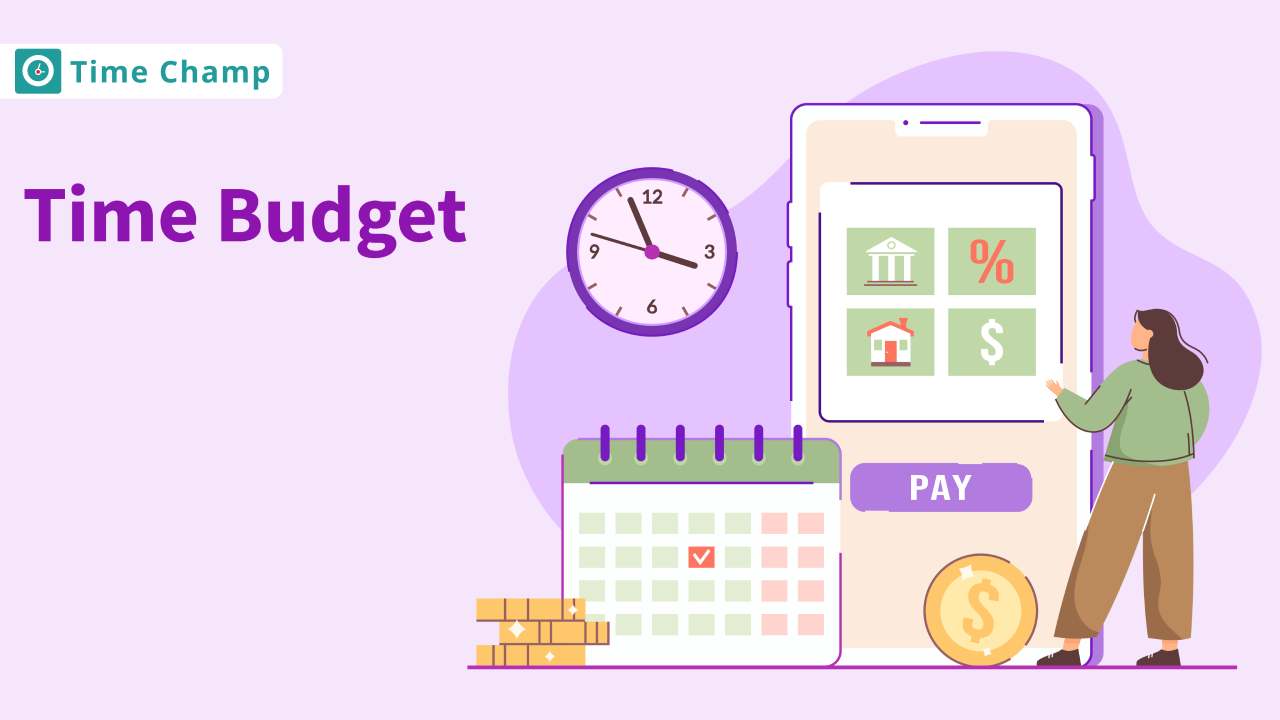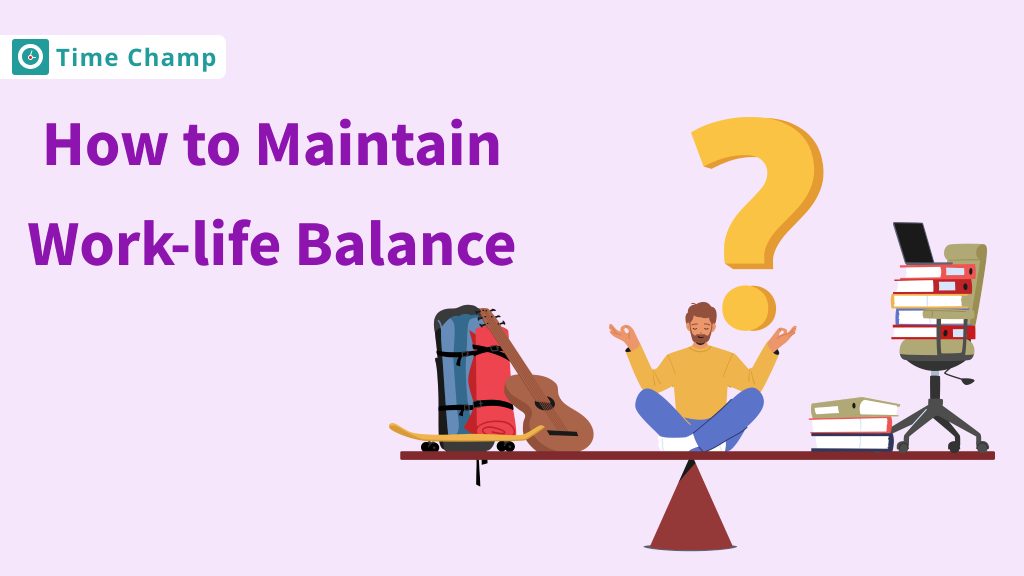Time Blocking apps help you block your schedule so that you can focus better on one job at a time.
When you search for a time blocking app, you might find a ton of recommendations from multiple sources claiming everything as the best.
You can’t try every other tool out there, can you?
Don’t worry we got you! We have tested popular, unpopular, best and worst time blocking apps and picked our favourites so that you don’t have to.
Keep reading to find out what tools best suit your needs and we will also discuss some best tips for choosing the right tools.
What are Time Blocking Apps?
Time blocking apps are great for helping you manage your day by breaking it into chunks of time dedicated to specific tasks. Instead of just looking at a long to-do list, you schedule each task for a particular time slot. This way, you can stay focused, set reminders, and see how you’re doing.
It’s a simple way to boost your productivity and keep procrastination in check, making sure you hit your goals and deadlines.
How We Pick the Best Tools for Time Blocking
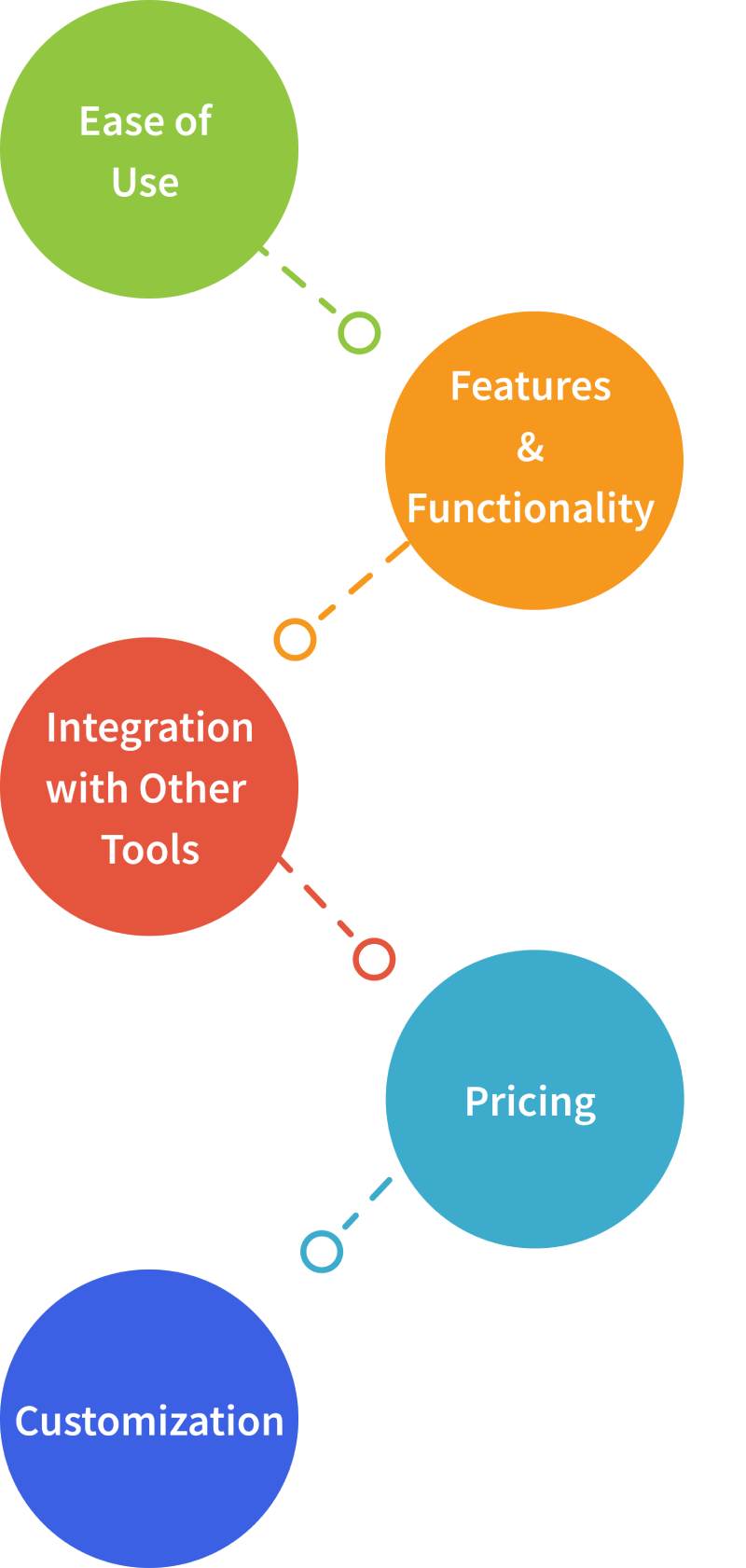
As we started to explore new apps, we understood that there is no universal app that suits everyone’s needs.
There are various types of tools designed for different purposes and serve certain needs perfectly. Some apps are made for teams, individuals, freelancers, and professionals. You just need to determine what works best for you.
We have finally decided to look for the apps that qualify our five golden requirements.
1. Ease of Use
The app should be user-friendly and simple to navigate. People tend to quit learning if an app takes too much time to navigate. Help texts and guides will be a cherry on top if available. And we do not compromise on the user interface while reviewing either, the user interface shall be simple and easy to navigate.
2. Features & Functionality
We have evaluated the time blocking apps based on the features and functionalities they provide for effective time blocking and task management. The more features, the simpler task scheduling.
3. Integration with Other Tools
Don’t you want your time blocking app to integrate well with other apps you use so that it can streamline your workflow, keep everything in sync, and make managing your schedule even easier? So, we have considered that as well.
4. Pricing
We have also analyzed whether the app is fair with the pricing according to the features offered or not. Including the availability of free trails and the value provided in the paid packs.
5. Customization
And the last and most important point, if an app doesn’t let you customize settings to suit your needs and preferences, what’s the point?
We made sure to check all these golden rules before adding any app to our favorites list.
Best Time Blocking Apps
Here are our top picks from sources across the web.
If you don’t have much time to go through all the data, here is a simple table for you.
| App Name | Suitable For | Pricing |
|---|---|---|
| Google Calendar | Personal and professional use | |
| Sunsama | Daily planning | 16$ yearly subscription, 20$ monthly subscription, and 14-day free trial available. |
| Tick Tick Premium | Scheduling tasks | 35.99$ per year, 15-day free trial available. |
| Planyway | Trello & Jira users | Free version available, 4$ per month per user for the business plan and contact the sales team for the Enterprise Plan. |
| Trello | Organizations, Individuals, Professionals, Freelancers, and Teams | Free version available, 5$ per month for the Standard Plan, 10$ per month for the Premium Plan, 17.50$ for the Enterprise Plan. |
| Notion | Professionals and teams come with customizable templates | Free version available, 10$ per month for the Plus Plan, 15$ per month for the Business Plan, and contact the sales team for the Enterprise Plan details. |
| Clockwise | Teams | Free version available, 6.75$ per month for the Team Plan, 11.50$ per month for the Business Plan, and contact the sales team for the Enterprise Plan details. |
| Sorted^3 | Apple users and people who need “Hyper Scheduling” | Free version available, 35.99 $ for the Bundle Plan, 14.99 $ for iOS only, and 24.99 $ for macOS only. |
| Timebloc | For mobile users | 7-day free trial available and 26.49$ per month if billed annually and 39.99$ per month if billed monthly for the Premium Plan. |
1. Google Calendar- For personal and Professional Use
Google Calendar is a great app that can easily integrate with your calendar and highlight events on the go. You can manage your schedules by setting specific time slots to complete tasks.
The goals feature helps you schedule time for your recurring personal and professional goals. You can also get smart AI suggestions to block off your time based on your existing schedule and available time slots.
Google Calendar also integrates with Google Tasks and Reminders so that you can seamlessly link tasks and reminders to your time blocks, ensuring that important times are accounted for.
Not only this, but Google Calendar allows you to
- View multiple calendars at once, allowing personal and professional schedules to be managed and time blocked simultaneously.
- Automatically decline meeting requests during time blocks reserved for focused work to minimize distractions.
- Colour code specific events and time blocks for different categories of work or personal activities, to visually organize your schedule.
Price
Free version available,
$7.20 per month for Google Workspace.
Ratings
- G2: 4.7
- Capterra: 4.8
2. Sunsama – For Daily Planning
Sunsama is a wonderful tool that combines both the functions of the calendar app and the task manager app.
If you are a beginner just getting started with time blocking then this can be the best fit for you.
Sunsuma is well known for its ability to help you plan a productive day.
Right after you log in, this app helps you with a step-by-step guide. You can create your to-do list for the day, add time estimates for them and create time blocks.
In addition to scheduling your time blocks with Sunsama, you can also pull in:
- Events and tasks from Google Calendar
- Emails from Gmail
- Tasks from external apps like Todoist
You can also,
- Send your daily planner directly to Slack.
- Review your workday with the Sunsama Daily Journal.
- Categorize all your tasks.
Pricing
- 16$ yearly subscription,
- 20$ monthly subscription,
- 14-day free trial available.
Reviews
- Capterra: 4.7
- App Store: 3.8
3. Tick Tick Premium- For Scheduling Tasks
Tick Tick Premium is an amazing app that comes with unique features like a built-in Pomodoro timer and Eisenhower Matrix to help you block time easily. You just need to add a task and select a due date. For example, you might want to mow your lawn tomorrow, so you add a task and name it ‘Mow the lawn tomorrow.’ If you forget to complete the task, no worries, you can always edit it to whatever time best suits you by dragging it.
Using Tick Tick Premium you can practice time blocking:
- You have the option to create separate lists for various projects or sections of your work.
- Assign tags or set task priorities to stay organized.
- You can also use color coding to differentiate lists and tags.
- Easily switch your view between today, tomorrow, the next three days, a week, or a month.
- Decide which tasks to time block by referring to your lists, tags, or high-priority items.
- To add a new task, just click on any open time slot.
- Drag tasks from any list or project directly into your calendar.
- For tasks spanning multiple days, you can select several dates at once.
Pricing
- 15-day free trial available,
- 35.99$ per year
Reviews
- G2: 4.6
- Capterra: 4.7
4. Planyway- For Trello & Jira Users
Planyway is the best time blocking app for you if you use Trello or Jira as your time management app. You can easily see how much time you are spending on each time block scheduled.
Planyway also helps you track your task time by simply adding a task and clicking the run button. If you forget to add a task beforehand, you can manually edit it later.
By using Planyway you can also,
- Effortlessly monitor project progress.
- Assign tasks to specific team member and track their progress.
- Receive timely notifications and reminders.
- Colour-code time blocks for easier differentiation between the tasks and projects.
- Compare the estimated time with the actual time spent.
- Set clear goals and prioritize tasks.
- Optimize the use of your resources.
Pricing
Free versions available,
4$ per month per user for the business plan,
Contact the sales team for the Enterprise Plan.
Reviews
- G2: 4.4
- Capterra: 4.5
5. Trello – Kanban Style Task management with Time Blocking Options
Trello is a powerful app that offers robust project management features for Android users. Trello is widely known for its Kanban-style board framework to track task progress.
This system allows you to create custom boards, lists, and cards, creating a customized task hierarchy that can be easily set up, moved, and prioritized using the simple drag-and-drop feature.
Here are some of the features that set Trello apart from its competitors.
- Offers an intuitive, visual board layout with an infinite canvas, allowing you to freely organize tasks and projects with a flexible, open workspace.
- Built-in Butler automation tool lets users create custom automation rules to streamline repetitive tasks and workflows without needing third-party tools.
- Personalize cards with custom covers, including images and colors, making it easier to visually distinguish and prioritize tasks.
- The card aging feature visually changes the appearance of cards that haven’t been updated for a while, helping to highlight neglected tasks.
- Offers a wide range of Power-Ups (integrations) that enhance functionality, including tools for time tracking, calendar views, and advanced reporting, with the ability to add multiple Power-Ups to a board.
- Supports card reactions and voting, allowing team members to quickly express opinions and prioritize tasks directly on the board.
Pricing
- Free version available,
- 5$ per month for the Standard Plan,
- 10$ per month for the Premium Plan,
- 17.50$ for the Enterprise Plan.
Reviews
- G2: 4.4
- Capterra: 4.5
6. Notion – Versatile platform with customizable templates for time blocking.
Notion is a versatile platform that features time blocking along with customizable templates, all these templates easily integrate with the notion calendar for smooth time blocking.
Notion also provides some unique features:
- Combines notes, tasks, databases, calendars, and project management into a single platform, providing a unified solution for various types of information.
- Utilizes a flexible block-based approach that allows users to add, move, and customize different content types within a page, enhancing content organization and creativity.
- Offers customizable databases with features like custom properties, filters, and multiple views (table, board, gallery, list, calendar), allowing for sophisticated data management and organization.
- Helps with creating relationships between different pages and databases, enabling complex data organization and easy referencing across the workspace.
- Provides a wide range of customizable templates for different needs, from personal journals to project management systems, enabling users to tailor their workspace to specific requirements.
Pricing
- Free version available,
- 10$ per month for the Plus Plan,
- 15$ per month for the Business Plan,
- Contact the sales team for the Enterprise Plan details.
Reviews
- G2: 4.7
- Capterra: 4.7
7. Clockwise – For Teams
Clockwise uses AI to organize your calendar, fix scheduling conflicts, and create blocks of focus time, making it helpful for teams.
Clockwise focuses mainly on optimizing meeting schedules, it offers broader time management features, which makes it a perfect tool for those who want to stick to effective time blocking.
One small disappointment I faced was, that Clockwise only accepts business emails to sign up, if you already have one, then that’s not a big problem.
Clockwise helps you:
- Automatically restructure your schedule, creating blocks of uninterrupted focus time.
- Reserve time for deep work by managing meetings around it.
- Adjust meetings to ensure time for lunch.
- Move flexible meetings automatically to reduce conflicts.
- Get real-time calendar updates directly in Slack.
- Manage personal and work time seamlessly.
- Smooth collaboration across departments.
Pricing
- Free version available,
- 6.75$ per month for the Team Plan,
- 11.50$ per month for the Business Plan,
- Contact the sales team for the Enterprise Plan details.
Reviews
- G2: 4.7
- Capterra: 4.7
8. Sorted^3 – For Apple Users and Hyper Scheduling
I had an excellent onboarding experience with Sorted^3, as soon as I signed up, I got directed to a tutorial showing how to use app shortcuts and some unique features like magic select and customizable widgets.
I know all the information dump at the very start might feel overwhelming to you, but trust me it’s worth it.
It effectively walks you through each feature, ensuring you understand how to use them right from the start.
Sorted^3 helps you:
- Automatically schedule tasks.
- Sync well with Apple devices.
- Supports hyper-scheduling.
- Monitors personal habits within your schedule.
- Links tasks directly to calendar events for seamless transitions.
- Uses AI to prioritize tasks based on deadlines and habits.
Pricing
- Free version available,
- 35.99 $ for the Bundle Plan,
- 14.99 $ for iOS only,
- 24.99 $ for macOS only.
Reviews
App Store: 4.7
9. Timebloc – For Mobile Users
Timebloc is a simple and effective time-blocking app that helps you better organize your day into manageable tasks.
Timebloc is available for both Android and iOS to ensure a seamless experience across different platforms.
Timebloc helps you:
- Divide your day into various tasks, organized by hour, minute, and activity type.
- Allocate time for recurring tasks.
- Utilize icons and colored tags to differentiate your time blocks.
- Incorporate events from your time-blocking app into your daily schedule.
- Easily reschedule tasks by dragging and dropping events on your timeline.
- Get notified with reminders for upcoming events.
- Monitor your progress over time.
Pricing
- 7-day free trial available,
- 26.49$ per month if billed annually for the Premium Plan,
- 39.99$ per month if billed monthly for the Premium Plan.
Reviews
App Store: 4.3
Why Should I Use Time Blocking Apps?
Time Blocking is very effective if, applied right. There are many benefits of blocking time, here are some of them.
Improves Time Management
Time blocking allows you to make chunks of time and allocate them accordingly.
By doing a task in the assigned period you can ensure, your other plans remain undisturbed.
Enhances Focus and Productivity
By focusing on one task at a time, you can increase your productivity immensely.
You can minimize stress by allowing yourself to adjust time blocks for a healthier and more productive work life.
Helps Avoid Distractions and Procrastination
You can manage your time better using the time-blocking method so that you stop flowing along with distractions and multitasking.
A distraction-free environment gives your mind the space to think more creatively and problem-solve with clarity.
Know more: What Is Time Blocking? How To Use It For Greater Efficiency
Final Verdict
In conclusion, time blocking apps are not that hard to find. There are apps made for every need, multiple needs do not require multiple apps. You just need to find the best one among the millions that satisfy all your needs. Make sure you find the best one: Shortlist, read reviews, look for the necessary features, try hands-on (look for free trials) before committing, and finally consider costs to see if it fits your budget.
Make every minute count! Monitor your time block performance with our advanced tracking software.
Signup for FreeBook DemoFrequently Asked Questions
Time blocking is a scheduling method that divides your day into dedicated time slots for specific tasks.
Sorted³ is the most user-friendly option for beginners.
Yes, many apps allow colour-coding to organize tasks by priority or category.
Look for features like calendar integration, task prioritization, reminders, and user-friendly interfaces.
Yes, most apps allow you to schedule recurring tasks or events.