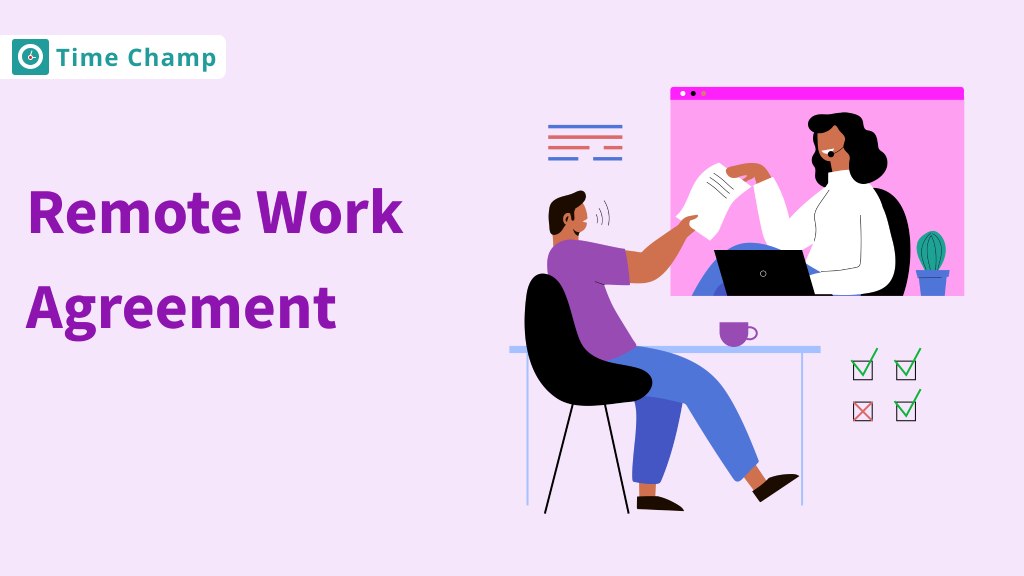Productivity is the main thing in the modern workplace, while at the same time, information security must be ensured. Remote work is a growing trend in today’s organizations. This has increased the need for technology-enabled effective team management.
There is one solution that can effectively monitor employees’ work performance–it is employee screen monitoring. Employee screen monitoring refers to monitoring what employees are doing on their computers and noting it down or recording it. This is crucial for understanding how teammates use their work time, ensures a higher level of security, and defines an atmosphere for discipline and openness.
This detailed guide will explore the nuances of employee screen monitoring, show the value it brings, and discuss the practices for this process. Screen monitoring software is a necessary concept to understand in the contemporary world when one is a small business owner, an IT manager, or an HR practitioner. And when seeking to improve productivity in your organization, Time Champ is a platform that helps you go the extra mile with team management.
1. Understanding Employee Screen Monitoring
This means that software is used to monitor employee performance as they use computers at work. This technology helps to capture the screen activity giving you a real time view of events or can be recorded as a recording after the occurrence of the events. This section will delineate on-screen monitoring highlighting its pros and cons in an office setup.
2. The purposes and benefits of screen monitoring.
Employee screen monitoring is aimed at increasing productivity and protecting corporate information. Businesses track how employees interact with their computers to identify bottlenecks in workflows to increase the output of labor. Moreover, screen control, an important aspect of security strategies, helps to spot illicit penetration and mitigate insider threat danger.
Intuitive platforms for employee screen-monitoring software, such as Time Champ integrate with a business’s infrastructure with ease. This helps employers to enjoy real-time screen monitoring, employee screenshot capturing, and screen recording.
It enables managers to keep an eye on their remote teams and ensures they comply with operational standards from anywhere.
3. Employee Screen Monitoring Software.
Businesses get many options when choosing a screen monitoring software ranging from simple free tools to rich-feature ones. The best screen monitoring software offers a broad outlook into the employee’s activity, but with minimal intrusiveness, so there should be trust between the employees and the management. Therefore, it is important to take into account some elements including accessibility, the feasibility of being integrated by other programs, the compliance with the privacy laws when deciding on which software solution.
4. Striking a balance between Monitoring and Privacy.
Although employee screen monitoring is meant to serve legitimate business interests, it is essential to strike a balance between these needs and employee privacy. The reasons why, when, and how to monitor and assess the quality of care should be clearly explained in transparent policies. Employers should also restrict monitoring of work-related activities and avoid encroaching on personnel’s private lives.
5. The Right Employee Screen Monitoring Software.
Achieving the best results out of your monitoring strategy lies in choosing an efficient screen monitoring software. Though it is commonly called “the best”, in reality, the choice is not universal. It will depend on the peculiarities of your team’s size, industry regulations, and even your corporate culture. Check for the functions, ease of use, ability to store data, and analytics tools. Additionally, you need to determine if the providers have a free trial version or a free version of monitoring that could be a step toward screen monitoring for small business owners.
Here’s a list of features to look for in a robust screen monitoring solution:
- Real-time monitoring
- Screenshot capabilities
- Automatic screen recording
- User activity analytics
- Comprehensive reporting tools
- Customizable privacy settings
- Integrating smoothly with other apps and services.
- Data encryption security standards.
For instance, Time Champ features an appealing interface and strong analytical capabilities to reveal key factors that influence employee efficiency in the company. However, you should select an option that suits your operational dynamics and budget.
6. Free vs. Paid Screen Monitoring Software: What Works Best?
In the case of the free vs. paid screen monitoring software it usually comes down to what the exact feature requirements are as well as the amount of help that is needed for installation and configuration. For instance, free tools may suffice in monitoring some basic needs like taking periodic screenshots or logging applications. They, however, may not come with more sophisticated features like live screen feeds, detailed reporting, and customer support that may be necessary for bigger organizations or those with stringent regulatory compliance requirements.
Most of these paid solutions will provide much more comprehensive monitoring with live screen feeds that can help to respond promptly to any arising issues. Moreover, these devices usually come with a high level of support and periodic updates to deal with modern cybersecurity challenges. Therefore, firms need to consider getting paid options that offer more sophisticated and expandable tools capable of expanding with their growing needs.
7. Protecting privacy and maintaining legal compliance.
Screen monitoring should also involve privacy issues and adherence to the law. Some of these jurisdictions provide legal protections to employees concerning their privacy at work and employers need to be very careful while dealing with this issue. Before introducing screen monitoring software, it is crucial to talk to attorneys for clarification on what you are supposed to do.
Tell your employees about the screen monitoring procedures your organization takes, what will be monitored, how the data will be used, and who should see it. A well-documented, written policy could help in setting expectations and saving your company from legal suits.
8. How to Go About with Screen Monitoring in your Company.
Screen monitoring implementation needs to be done in an orderly manner to ensure a seamless adoption process for your staff members. Here’s a step-by-step guide to deploying screen monitoring within your organization:
- Evaluate your company’s needs and choose an appropriate monitoring solution.
- The law and ethics implications should be reviewed and a policy for ethical monitoring understood.
- Talk to your employees, telling them why the monitoring is needed, what benefits will be brought by it, and assuring them about their confidentiality.
- Install the solution in your local network and have your IT specialists assist you. Ensure that you educate your staff on how to use the software and how to interpret the data generated.
- Reviewing the collected data regularly to determine the trends and areas of improvement.
9. Best Practices for Workplace Monitoring of Employees.
The importance of implementing best practices that take into consideration employee privacy while making full use of the available technology for productive workplaces and security cannot be overemphasized. Here are several best practices:
- Restrict monitoring of the professional sphere, leaving employees’ private lives untouched.
- To avoid just using the screen monitoring data for discipline purposes, use it mainly positively to give feedback and improve performance.
- The monitoring intensity should be tailored according to roles, where higher risk functions would need more close tracking.
- Periodically conduct screen monitoring policy audits and adjust them to correspond with the evolving legislation and inventions.
- Create an atmosphere of trust by promoting open dialogues on monitoring.
Through embracing these best practices; organizations can develop a mutual respect-oriented monitoring system that enhances the interests of the company as well as the workers.
10. Industry Case Studies: Screen Monitoring Done Right
To better understand the impact of screen monitoring, let’s consider a couple of case studies:
Technology Firm: In a bid to protect intellectual property and increase efficiency, for instance, Tech Company adopted screen monitoring. The firm improved its cybersecurity posture and project management by introducing real-time screen monitoring and suspicious activity alerts.
Customer Support Center: Screenshot monitoring was employed by an organization to establish a workflow and reduce response time. Using a data-driven approach, the center was able to redistribute workloads and streamline processes, enhancing customer satisfaction.
These are illustrations showing how targeted screen observing strategies produce amazing business transformations in different industries.
However, employee screen monitoring cuts both ways, and its benefits can only be realized in certain cases. It could revolutionize how the business operates; offering insights into employee behavior, keeping data safe, and boosting operations. Nonetheless, screen monitoring must be approached carefully, following ethical and legal standards and focusing on building not harming, workplace culture.
With this in mind, companies that adopt such tools may use Time Champ as a platform to provide all-inclusive help. The introduction of screen monitoring in your organization ought to be a calculated move that harmonizes with the corporate culture and objectives. Time Champ can help you unlock the door to a more productive and secure future.
Conclusion:
Employee screen monitoring for enhanced workplace efficiency.
However, employee screen monitoring cuts both ways, and its benefits can only be realized in certain cases. It could revolutionize how the business operates, offering insights into employee behavior, keeping data safe, and boosting operations. Nonetheless, screen monitoring must be approached carefully, following ethical and legal standards and focusing on building not harming, workplace culture.
With this in mind, companies that adopt such tools may use Time Champ as a platform to provide all-inclusive help. The introduction of screen monitoring in your organization ought to be a calculated move that harmonizes with the corporate culture and objectives. Time Champ can help you unlock the door to a more productive and secure future.
FAQs about Employee Screen Monitoring: