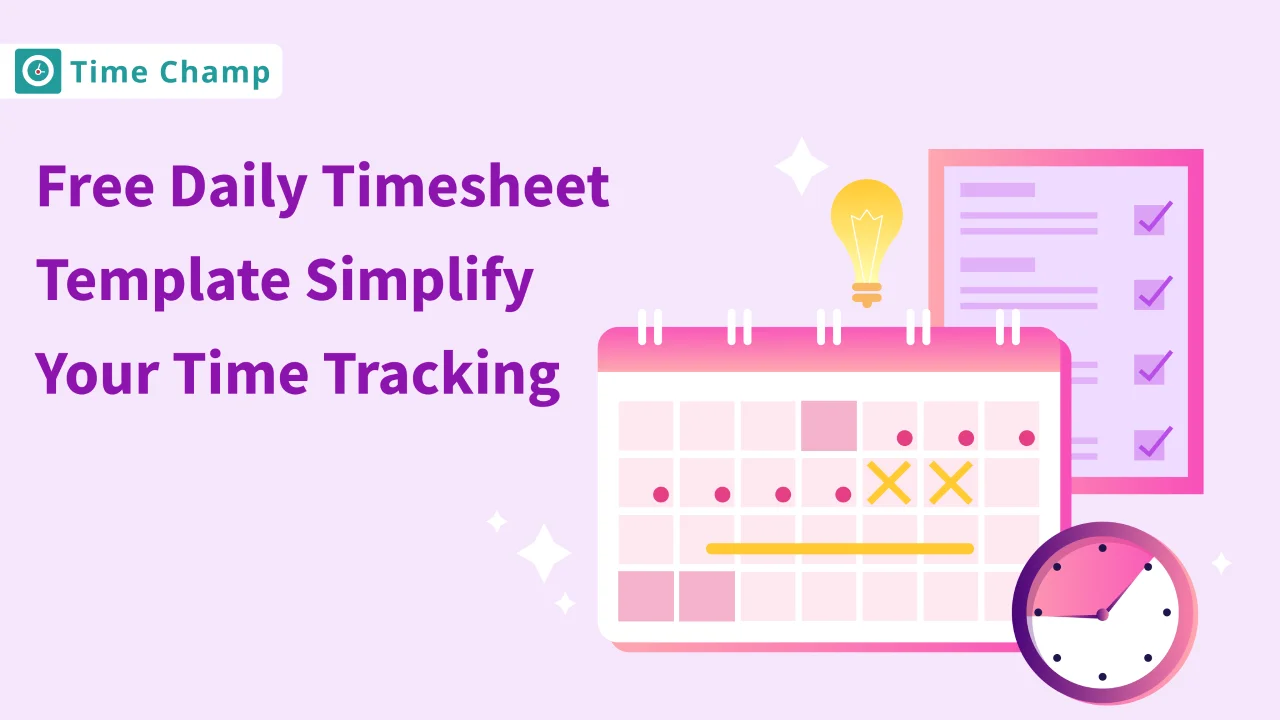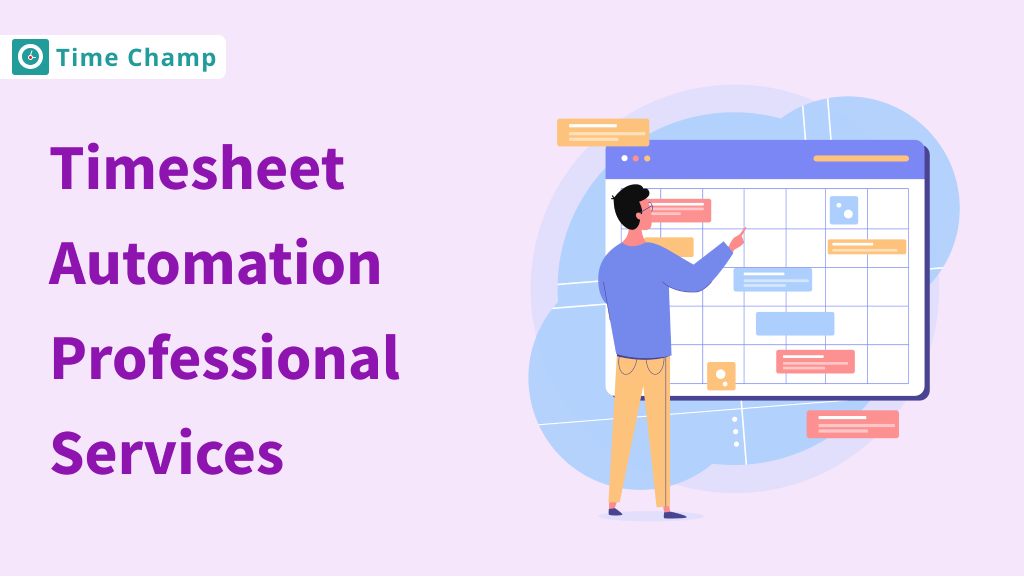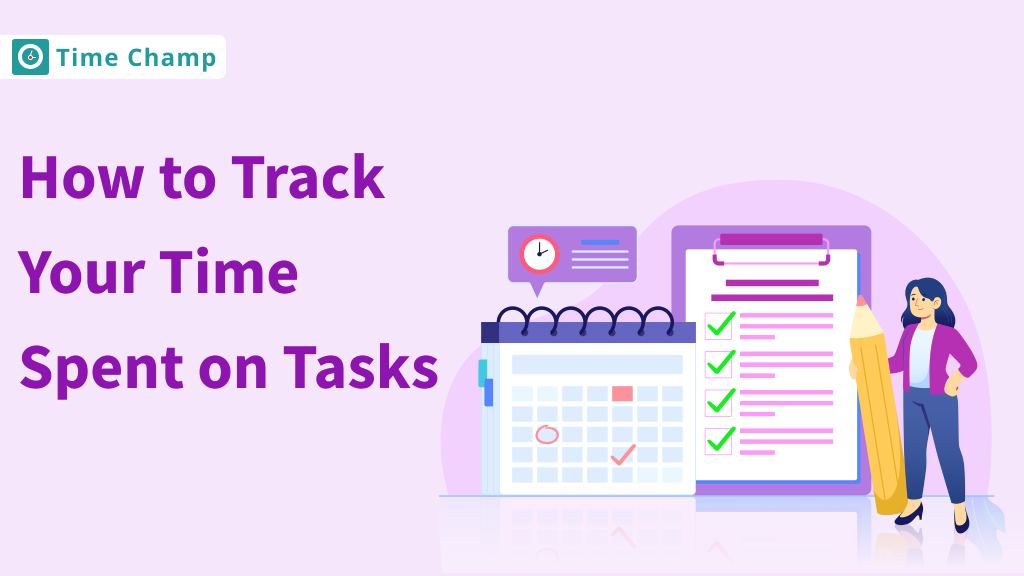During our everyday work routines, it’s important to manage time well. Luckily, timesheets are now a common tool for keeping track of the hours employees work each day. Among all the types, free daily timesheet templates in Excel, PDF, and Word are a helpful way to keep track of time for different jobs. This guide will show you how these time-tracking templates work, find new ways to track your time, and how technology like Time Champ can make it easier to see how much time you spend at work.
A Free Printable Daily Work Schedule Sheet Template.
A daily timesheet template is more than just a paper. It’s an in-depth record that carefully and clearly shows what someone does at work every day. The typical daily timesheet template includes key elements that allow employers to gather essential data in one place:
Let’s examine the parts of a daily timesheet template and why they are important. A timesheet’s basic design might seem easy, but it is key to good time control and keeping records in a business.
1. Employee Name
The beginning of a timesheet is knowing who the employee is. This is easy but very important to keep records neat and personal.
2. Work Start and End Times
It’s important to record when a worker starts and stops work each day. This helps with counting things up and keeping people responsible. Whether you use pen and paper or a digital system, getting the right start and end times is very important for payroll to be correct.
3. Total Hours Worked
The main part of a work timesheet is the total number of hours worked – this is the most important information that gets used for calculating pay and looking at how productive we are. You can set this up to do automatically in Excel sheets or count it by hand in Word and PDF forms.
4. Attendance Status
Attendance status sheds light on punctuality and adherence to the scheduled hours. Was the employee late, did they leave early, or were they present for their entire shift? This information is crucial for managing work patterns and disciplinary measures.
5. Lunch Time Out and In
Resting is very important for workers’ health and it’s even the law in many places. Time cards need to note these separate times from work hours. This is so they follow labour laws and give fair pay.
This clear way not only helps a tidy check at the end of pay time, but it also gives a quick watch over how employees work each day.
2. Other Types of Timesheet Templates
Along with the daily timesheet, companies often use other ways to fit different work hours and manage projects. Let’s explore six common timesheet templates:
1. Hourly Timesheet Template
This pattern is the main part of jobs where payment plans are made around the number of hours worked, like retail, help for customers, or self-employed work. For bosses, this gives a close-up look at worker costs. It helps them make smart choices about hiring people based on the data. For workers, it works as proof of their hard work and is used to check the money earned or owed.
2. Weekly Timesheet Template
The weekly schedule helps businesses with a regular work pattern. It shows a total of hours in seven days, making it easier for payroll teams to check. It also fits well with workgroups that follow a regular Monday-to-Friday work schedule, having weekends off. This makes it simpler for workers to recall and supervisors to assess and accept time records.
3. Bi-weekly Timesheet Template
Using every two weeks, these patterns link the space between often payroll work and needing to reduce chores. Every two weeks, time sheets help bosses and workers find a middle way between the small details of weekly reports and the bigger picture of monthly records.
4. Semi-monthly Timesheet Template
Working on a record system that repeats every two weeks, usually on the 1st and 15th, semi-monthly forms help businesses that decide to handle paychecks with set dates. This pattern feels good to workers because it makes their pay times regular. This means they can plan their money according to how much they get paid.
5. Monthly Timesheet Template
Preferred in areas where wages are standard and work hours do not change a lot, the monthly timesheet is like a record of work. It often works best for employees with permanent jobs. where the hours worked stay mostly the same from one month to another. This gives a better understanding of time used over a longer period.
6. Project Timesheet Template
Project management is important for industries that work on projects, like construction, making software, and consultations. These forms help to keep track of how many hours are charged for different jobs or tasks. This makes it more accurate when billing clients and analyzing the costs of projects inside an organization.
Each template is made for different recording needs. This makes them flexible and helps businesses pick the best way that matches their payroll sending and project managing methods.
4 Main Advantages of Using a Daily Timesheet Every Day.
1. Helps in Managing Projects
A daily timesheet can be very important for project managers trying to finish projects on time and within budget. By keeping an eye on what team members do every day, these templates help get correct information about how much work and money is involved in each step of a project.
2 Tracks Attendance and Fixes Overtime Problems
Checking employee attendance is very important. A daily timesheet stops extra work time issues by writing down the real hours staff work. This helps with fairness and makes sure they follow rules about labor laws.
3 Inexpensive and Readily Accessible
One good thing about these templates is they don’t cost a lot of money. Many free resources can be found online and come in different formats. They are an easy choice for businesses with limited money.
4 Easy to Use
People with just a little bit of technology ability can manage a daily timesheet form. They let you easily record and do math with simple input spots.
4 Key Problems with Using a Daily Timesheet Everyday.
However, this traditional approach is not without its challenges.
1. Do not give information about productivity.
Timesheets can measure the hours worked, but they don’t tell us how useful or good those hours were. This problem can stop us from properly checking how well someone or a team is doing.
2. More Likely to Make Many Mistakes by Hand
Entering data by hand can lead to mistakes made by people. This could be wrong counting or time recording spent working, which may cause problems when paying salaries.
3. Vulnerable to Time Theft
Lying about working time, called time theft, is a big problem with handwritten timesheets. There’s no way to check if the information people give about themselves is correct.
4 It’s Hard to Monitor Tasks that can’t be Seen or Touched.
For jobs that need a lot of creative thinking or solving problems, it’s often hard to measure the exact time used. This makes old-fashioned timesheets not very good for recording such things.
Is There a Better Way?
As companies change, so should the tools they use. Old-fashioned time sheets may have worked before, but today’s busy work world needs better tools.
Time Champ: A Good Alternative to Daily Timesheet Template
Every day time sheets have problems. A new way is needed that makes it easier to see how much time you spend working and gives important ideas about the people who work. Time Champ is special because it shows new ideas. It has many things that go beyond what normal timesheet templates can do. Let’s look at how Time Champ is the better choice for today’s companies.
A. Quiet and Engaging Way to Track Time’s Passing:
Time Champ changes timekeeping by working quietly in the background and also allowing workers to log hours manually if they want. This quiet following helps avoid writing down your work time. It makes sure every minute of work is carefully saved without stopping the flow of work. For people who like to take control, using interactive time tracking gives the chance for fast entry. This makes it a great mix of automatic and personal involvement.
B. Idle Time Tracking
Unlike daily timesheets that only count hours without meaning, Time Champ starts tracking time spent doing nothing. This thing sets apart the time when work gets done from times of not doing anything. It gives a more real look at how much employees are involved and how well they do their jobs. By learning how a workday changes, managers can better see habits and fix any problems causing workers to waste time.
C. Payroll Management
Time Champ stands out when it combines time tracking with payroll processing. Linking timesheet details directly with payroll systems makes wage calculation easy and mistake-free. It avoids manual errors with a daily record of time spent. This degree of automation not only makes payroll easier but also gives workers trust that their money is right for the time they spend working.
D. Work Schedules
Modern businesses need a flexible way to make work schedules. Time Champ’s schedules that you can change help with different shift times and remote work. They make a complex process simple. This ability helps companies easily change to new ways of working, keeping order when their needs shift.
E. Screencasts
Screencasts change time measurement into a qualitative study. Time Champ gives real information about how workers use programs and do their jobs. It does this by randomly taking pictures of what people see on the screen. These pictures can be very helpful for finding problems, making sure rules are followed at the job, and keeping good work habits.
F. Project and Task Management
Time Champ helps with project and task management by making things easy to understand. It makes giving time to parts of projects clear and simple. It carefully records the time spent on each job or project. This helps with correct billing and giving out resources properly.
G. Productivity Ratings
Time Champ intelligent system categorizes activities into:
- Productive: Tasks that directly help to reach work goals.
- Unproductive: Things that make it harder to achieve work goals.
- Neutral: Actions that don’t help or hurt by nature.
These ratings help bosses check work performance and guide workers to do better at their jobs.
H. Productivity and Real-Time Reports
Detailed reports are available, including:
- Activity Summary Report: This report encapsulates daily activities, offering a high-level overview of individual and teamwork patterns.
- Hours Tracked Report: Time is tracked for different jobs, helping to understand effort use better.
- Projects & Tasks Report: It adds up the total time spent on tasks, helping to check task reports and how well a project is doing and charging clients for it.
- Custom Export Report: Being able to send information in different ways helps with special studies and making reports for others.
- Web & App Usage Report: This report examines the use of digital tools. It covers how well people work by studying software and website involvement.
- Timeline Report: This report shows trends and long-term patterns of work by showing activities over time.
These real-time reports help us change from just keeping track of time to getting useful information. This allows decisions and improvements in business that happen right away.
Tired of daily timesheets? Transform your time tracking with Time Champ!
Try Time Champ today and experience the smarter alternative to daily timesheet templates.
Signup for FreeBook DemoConclusion
Moving from old daily timesheet papers to fancy time-tracking tools like Time Champ can make companies handle their staff’s hours and work better. Simple paper or basic computer timesheets can be used, but they don’t give the important information and protections that modern businesses need. Time Champ shows a strong reason why businesses should leave behind old manual systems. They can use it to get faster results with better accuracy through advanced features that give information right away. This makes Time Champ very convincing for companies.
If you are a leader of a small group or large company, looking at your way of keeping track of time can help make the most out of what your employees can do. Accept the change and use a solution that not only makes things easier but also gives power to your business operations.
FAQS on Daily TimeSheet Templates:
A daily timesheet template is a document used to record the number of hours an employee or freelancer works each day. It can include details like employee name, clock in/out times, total hours worked, attendance status, and lunch breaks