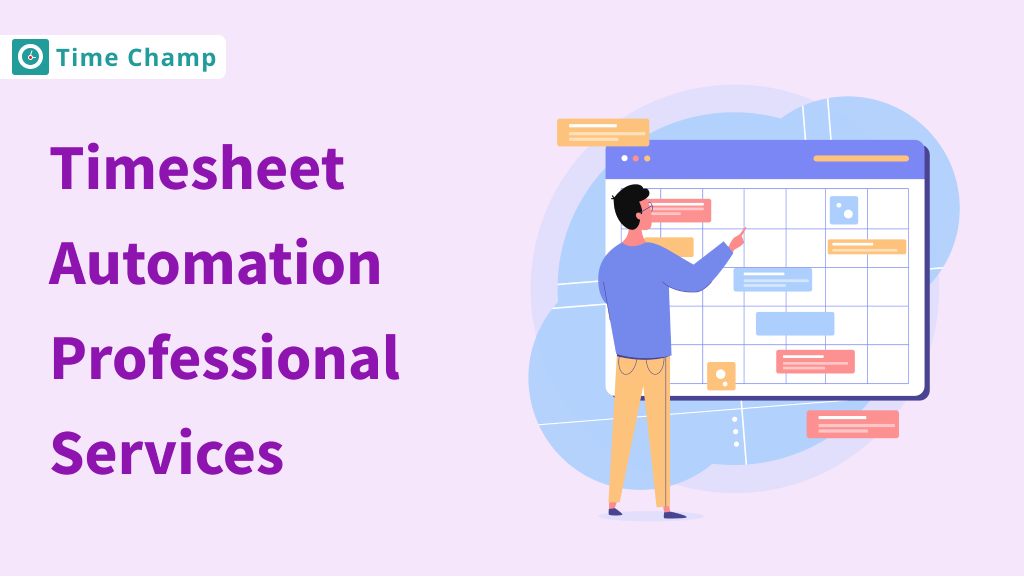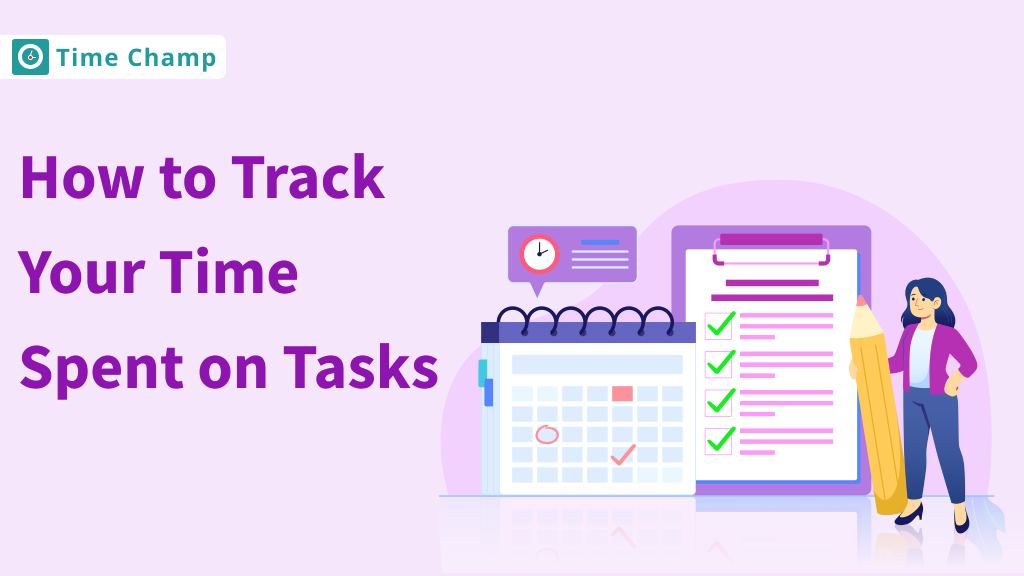Managing timesheets manually can often feel like an unnecessary drain on time and resources. It can quickly become a headache for businesses from lost hours to tracking errors. That’s where Timesheet automation professional services come in—offering a smarter, more efficient way to handle time tracking.
In this blog, we’ll explore how automating your time sheets not only improves efficiency but also delivers significant cost and time savings. Let’s dive in!
What is a Timesheet Automation?
Timesheet automation is a system that automatically tracks and records work hours, so you don’t have to do it manually. It lets you log time worked from any device, no matter where you are, making it faster and easier to complete timesheets.
By automating this process, you get the information you need quickly. You can keep track of your team’s work. Accurate time tracking helps businesses adjust resources more effectively, which can lead to better service for clients and higher project profits.
Why Timesheet Automation is Essential for Your Business Services?
In business services, maintaining efficiency and accuracy is crucial for staying competitive and delivering good results to the clients. A big part of this is tracking time – which affects things like payroll, project management, and billing.
Right?
But, don’t worry!
Timesheet automation has moved from being a nice addition to a necessity for smooth operations. Automating reduces paperwork, and gets up-to-date information to help you make better choices. Whether you manage a small team or a big group, timesheet automation helps increase productivity and save money.
Let’s see why it matters for your business services:
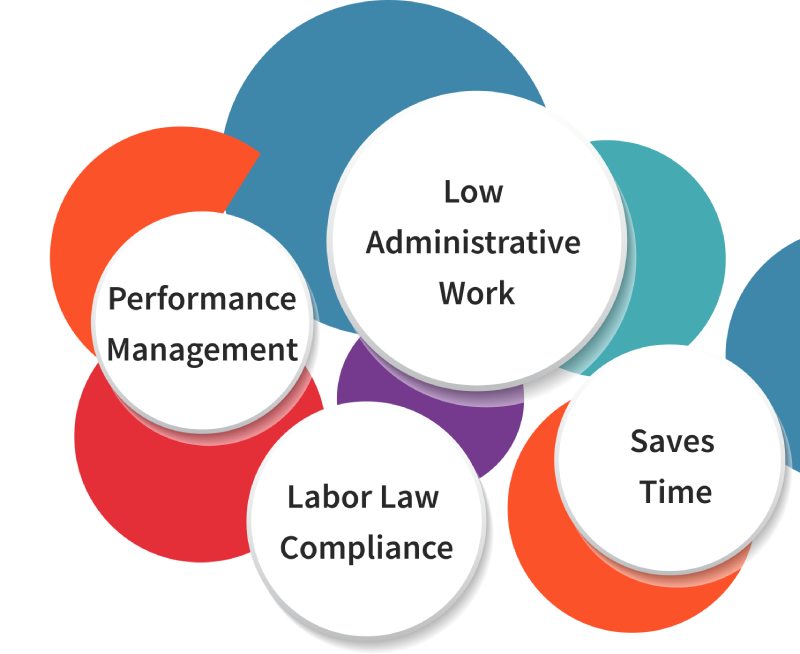
Low Administrative Work
Timesheet automation makes the process simpler and smoother without any manual work such as data entry, payroll calculations, etc. The software automatically tracks and organizes everything to make sure paychecks are correct. In short, timesheet automation helps everyone work better and makes the workplace run more smoothly.
Saves Time
There is no more administrative work, no manual entries, and no wrong calculations, etc. All of these will be done by automated timesheets. Automated timesheets save time by getting rid of extra office work. You don’t have to do manual entries or worry about making mistakes in calculations because everything is done automatically.
Employees can quickly enter their hours without spending a lot of time on paperwork. With these tasks taken care of, everyone can focus on their job instead of boring work.
Labor Law Compliance
Automated timesheets are important for following labor laws in your business. They keep track of employee hours, breaks, and overtime accurately, helping you avoid problems. By reducing mistakes in entering data, these systems make sure employees get paid the right amount. They also help to follow company rules about breaks and rest periods. With easy-to-read records, making reports for audits is simple and helps to stay compliant.
Performance Management
Automated timesheets record employee performance by tracking the number of hours they spend on completing tasks. It helps to measure their performance and to make decisions as well. This helps you see who is doing well and who needs help. By knowing how time is used, you can make sure everyone is working on the right tasks. This information also helps decide on promotions, raises, and training. Overall, automated timesheets help set clear goals, boost productivity, and make employees happier, which helps the business succeed.
Types of Timesheet Apps for Managing Professional Services
Project-Based Timesheet Apps
Project-based timesheet apps help employees track how much time they spend on different projects. They can log the hours they work on each task, making it easy to see where their time goes. These apps are especially useful for agencies or consultants who work on many projects at once because they show a clear picture of how they spend their time. This helps them figure out which projects need more focus and manage their time better.
Billing and Invoicing Timesheet Apps
Billing and invoicing timesheet apps help people track their work hours and create bills for clients. Users can quickly make invoices from the hours they recorded, so they can charge clients the right amount. These apps are useful for businesses like freelancers who need to keep track of their time and expenses for projects. With these apps, businesses can make sure they get paid for their work and keep everything tidy.
Mobile Timesheet Apps
Mobile timesheet apps let employees write down their hours on their phones or tablets. This is helpful for people who work from home or travel a lot because they can easily record their time anywhere. They can quickly enter their hours and stay organized. Many mobile timesheet apps also work without the internet, so employees can log their time even when they are offline. This makes it easy for anyone to keep track of their time whenever they want.
Hourly Timesheets
Hourly timesheets are used to record the number of hours an employee spends on the job, especially for those who get paid by the hour. These timesheets show the hours worked each day or week, including any extra time. This helps ensure employees are paid fairly, especially for overtime. It also helps companies follow rules and avoid errors with pay. Timesheets help both the company and employees know the correct pay for the hours worked.
Why Timesheet Policy is Important?
Imagine your employees didn’t submit their timesheets on time. You might think this happened due to their negligence, but it could be because of a lack of a timesheet policy.
Yes!! You read it right!!
A timesheet policy in a company explains how employees should fill out, submit, and check their timesheets. It ensures that timesheets follow the rules and laws. The policy gives clear instructions for everyone, but some details may be in a separate document.
The rules might say when to turn in timesheets, so everyone knows the deadline. If employees have questions about the rules, they should know who to ask for help. Overall, a good timesheet policy helps everyone keep track of their time and get paid fairly.
Benefits of Timesheet Automation
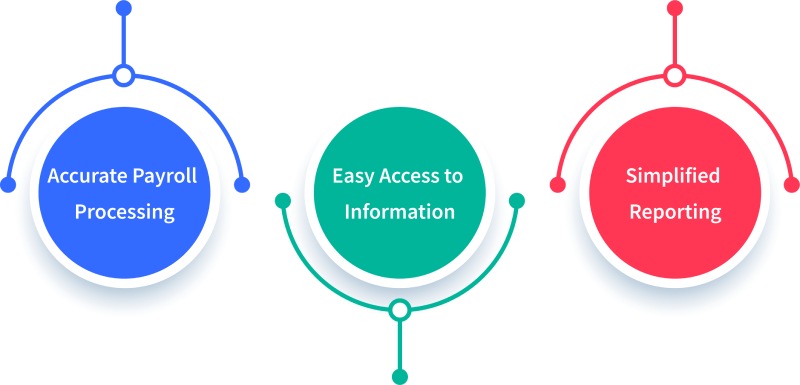
Accurate Payroll Processing
Automated timesheets help make sure that employees get paid the right amount on time. There will be fewer chances of mistakes when there is automated tracking of hours. It gives detailed information on employee’s leaves, ensuring they are paid correctly.
With automated systems, they can update their hours right away, which helps them remember to record their time. Because the system does the counting for them, it makes it easier to see how many hours they worked, including any overtime.
Easy Access to Information
Automated timesheets make work easy. Everything is saved in one place instead of digging through multiple papers or files, making access effortless and saving time.
Employees can easily check their worked hours, and pay history, or look at past timesheets they want. This access keeps them informed about their hours and pay. They can easily get answers to any questions they have about their hours or check information for any date.
Simplified Reporting
Automated timesheets make it easy to generate a report on work hours and pay. Comparatively, it only takes a few clicks for the system to generate reports whereas gathering information from different places may take several hours.
Accurate and timely reports will help you in making decisions. You can make intelligent hiring, budgeting, and project planning decisions because of the availability of suitable data.
For example, if you find that several projects are taking more time than anticipated, then you can either extend deadlines or add some more employees for the task.
How to Choose the Right Timesheet Automation Software
Choosing the right timesheet automation software can feel like a daunting task!! Right?
But don’t hurry!
Here’s a simple guide to help you find the perfect fit for your business.
1. Ease of Use
Timesheet automation software should be very simple and easy to use. If it’s too hard to understand, employees might not use it, which can cause mistakes and slow things down. Here’s why it should be easy:
Minimal Training: The software should be simple, with a clear design, so employees can use it right away without much training.
2. Automatic Time Tracking
The software should be able to track time automatically such as keep track of work hours, breaks, and extra time all on its own. Employees don’t have to write anything down, which makes things easier for everyone. This feature helps save time and cut down on mistakes. So that employees can focus on their work without worrying about keeping track of their hours. It also gives you a clear view of how long different tasks take, which makes planning and scheduling much easier. Overall, it keeps everyone organized and makes sure that everyone gets paid for the time they’ve worked.
3. Integration
The timesheet software you choose should work well with the tools your organization already uses. The software needs to connect with other systems to make everything run smoothly.
For example, the software should link to your payroll system to automatically calculate how much to pay employees, including extra pay for overtime or holidays. This way, you won’t have to enter information by hand, which helps prevent mistakes when paying employees.
4. Scalability and Security
It’s important to pick software that can grow with your business and keep employee information safe. As your organization gets larger, the software should be able to handle more users, data, and more complex tasks. Plus, strong security features are necessary to protect your company from data leaks and to follow the law.
The above features are available in Time Champ, an employee productivity software that includes an effective timesheet feature. Time Champ is a software that helps track how employees spend their time at work. It automatically records when employees log in and log out, along with what tasks they do during the day. This information is then used to create clear timesheets that show how employees use their time. You can look at these timesheets by day, week, or specific periods, making it easy to see their work habits. Plus, it generates reports that give you a clear view of each employee’s performance throughout the day. Everything is organized and ready for easy submission when it’s time to generate invoices.
Look how effortless this is!!
Final Thoughts
Automated timesheet software helps save time, avoid mistakes, and improve work. It automatically tracks work hours, making payroll simple, and helping manage employee performance. This makes less manual work, making things run smoothly and letting employees focus on their main jobs.
Stop entering manual timesheet entries! Automate your timesheets Effortlessly with Time Champ and save time. Try it now!
Signup for FreeBook DemoFrequently Asked Questions
Yes, timesheet automation can certainly enhance the morale of the employees by evading the tedious task of manual time tracking. Easy time logging and error-free payroll always ensure trust and transparency between you and employees, and hence it enhances job satisfaction.
Most of the timesheet automated systems allow for personalization depending on the type of business. You can enable such automation for the settings, project type tracking, overtime rules, and reporting format for your organization’s workflow.
Absolutely! Most modern timesheet automation solutions provide mobile apps or mobile-friendly websites. Such solutions allow employees to log hours and track their timesheets easily using any smartphone or tablet.
Real-time indications of the time spent on tasks will give the idea regarding better resource allocation and project timelines so that using such information helps to prepare more accurate budgets based on the automated timesheets.