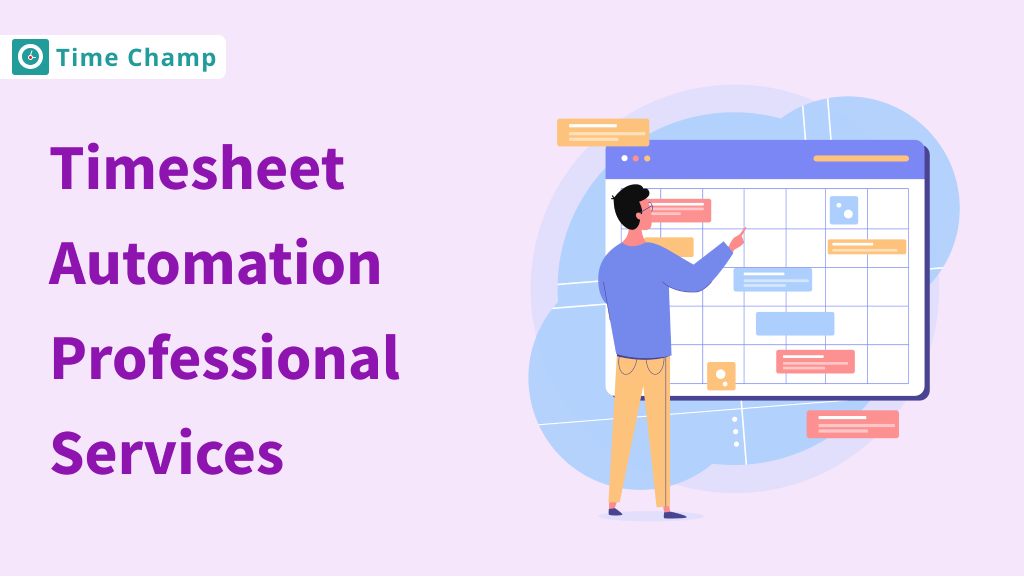Are you facing difficulties in measuring employee work especially when you have both full-time and part-time employees? calculating full-time equivalents (FTEs) simplifies this process. Without a clear FTE calculation, it’s hard to know whether you have enough staff or how to budget properly. Don’t worry, you are in the right place! This blog shows you what full-time equivalent (FTE) is & how to calculate it easily with one example of FTE calculation.
Well, let’s dive in!
What is FTE?
A full-time equivalent (FTE) is a way to measure the amount of work employees do by comparing it to the work of a full-time employee. FTE helps you understand how much work is being done in your organization, regardless of whether employees are full-time or part-time.
For example, if two part-time employees each work 20 hours a week in your organization, their combined total is 40 hours a week which equals the hours of one full-time employee. This means that two part-time employees each working half of the hours of a full-time employee, together they would be considered as 1 FTE. This measurement helps businesses know how much work is being done and plan how many employees they need to meet their goals.
Why Do Businesses Need to Calculate FTEs?
Here are some reasons why FTE calculation helps businesses:
Manage Workload
FTE calculations clearly show you the number of full-time and part-time employees required for your organization to manage your workload. If you know this, you can ensure that tasks should be completed without overburdening your staff. For example, if your FTE calculation shows that you have the equivalent of 50 full-time employees, but if your workload requires 60 FTEs, then, you understand that there’s a need to adjust the workload among your employees. This insight helps you to allocate resources and distribute work to your employees more effectively and it helps you to avoid employee burnout, which can lead to higher productivity.
Determining Staffing Needs
FTE calculations help you to assess whether you have enough employees to meet your business goals. This helps you to decide whether you need to hire more staff or current team is sufficient to achieve your company objectives. If you are planning to launch a new product or expand your services in your business, FTE calculations guide your staffing decisions by showing you how many additional employees you need. This helps your business growth without putting too much strain on your current employees.
Budget Planning
FTEs are useful in estimating the labor costs of your business more effectively. If you know the total hours required, you can create more precise budgets and you can manage costs effectively, ensuring that your business remains financially healthy. If your FTE calculation shows that you need more working hours than estimated working hours, then you can expect higher labor costs and adjust your budgets to cover them. This helps you manage expenses better, use your money more wisely, and to avoid unexpected costs that could hurt your profits. Full-time equivalent data also helps you to plan for future staffing needs, making it easier to manage your finances over the long term.
How to Calculate Your FTEs Easily?

By calculating full-time equivalents (FTEs), you can understand how many full-time employees and part-time employees you have in your organization. Here’s how you can calculate FTEs step by step:
Make an Employee List and Hours Worked
First, make a list of all your employees including both full-time and part-time. Write down how many hours each employee works every week. This is important to know exactly how much time each employee is spending to complete their work. For calculating FTEs, it’s important to keep track of the employee’s work hours accurately. This also helps you to find any gaps in staffing and to adjust work schedules to meet your business needs.
Set Standard Full-Time Hours
Determine how many hours per week you consider full-time in your company. In many industries, this is usually 40 hours, but it can vary depending on the company’s policies or industry norms. If you set full-time hours per week as 50 hours, then 50 hours become your company’s standard full-time employee hours. Setting this standard ensures that every employee has a clear understanding of what full-time equivalent is and helps you to compare the work of full-time employees and part-time employees.
Calculate Annual Full-Time Hours
After setting standard full-time hours for your company, now calculate how many hours a full-time employee works in a year. To calculate that, multiply the standard full-time hours by the number of weeks in a year, usually 52. For example, if full-time per week is 40 hours, then 40×52= 2,080 hours per year.
Find Total Hours Worked
To find the total hours worked by all employees, add up all the hours worked by every employee over the year including both full-time and part-time workers. If you know this calculation, it helps you to check the productivity of your team.
Calculate Part-Time FTEs
To calculate FTEs for part-time employees, divide the total hours a part-time employee works in a year in your company by the annual full-time hours. For example, if a part-time employee works 1,664 hours in a year, their FTE would be 1,664 / 2,080 = 0.8 FTE.
Determine Total FTEs
As a last step, add full-time employees who each count as 1 FTE, and the calculated FTEs for part-time workers. The sum gives you the total FTE which gives the number of full-time equivalents (FTEs) in your workforce in your organization. FTE calculation formula,
FTE = Total Hours Worked by All Employees / Standard Full-Time Hours
Example Calculations of FTE
Let’s look at an example to calculate your Full-Time Equivalents easily by following the above steps.
Step 1: Make an Employee List and Hours Worked
For example, if your company has three employees, make a list and note down the weekly hours they have worked
| Employee Name | Weekly Hours Worked |
|---|---|
| John | 40 hours |
| Sarah | 20 hours |
| Mike | 15 hours |
Step 2: Set Standard Full-Time Hours
For example, assume your company’s standard full-time hours are 40 hours per week.
Step 3: Calculate Annual Full-Time Hours
Formula to calculate the total annual hours for a full-time employee: Standard full-time hours x 52 weeks/year
Calculate each employee’s annual hours
| Employee Name | Weekly Hours Worked | Annual Hours Worked |
|---|---|---|
| John | 40 hours | 40 hours/week × 52 weeks/year = 2,080 hours/year |
| Sarah | 20 hours | 20 hours/week × 52 weeks/year = 1,040 hours/year |
| Mike | 15 hours | 15 hours/week × 52 weeks/year = 780 hours/year |
Step 4: Find Total Hours Worked
Add up the annual hours worked by all employees to find the total hours worked in your organization:
| Employee Name | Annual Hours Worked |
|---|---|
| John | 2,080 hours |
| Sarah | 1,040 hours |
| Mike | 780 hours |
| Total Hours Worked | 3,900 hours |
Step 5: Calculate Part-Time FTEs
Calculate Full-Time Equivalent (FTE) for part-time employees:
| Employee Name | Annual Hours Worked | FTE Calculation |
|---|---|---|
| Sarah | 1,040 hours | 1,040 ÷ 2,080 = 0.5 |
| Mike | 780 hours | 780 ÷ 2,080 = 0.375 |
Step 6: Find Total FTEs
Now, add up the FTEs of all the employees
| Employee Name | FTE |
|---|---|
| John | 1.0 |
| Sarah | 0.5 |
| Mike | 0.375 |
| Total FTEs | 1.875 |
So, your total FTE for these three employees is 1.875. This means the work done by these employees is equivalent to 1.875 full-time employees.
FTE ACA-Compliance
According to the Affordable Care Act (ACA), a large employer has 50 or more full-time equivalent employees. To be compliant with the ACA, you must count your FTEs to determine whether your business is required to offer health insurance to your employees or not.
When calculating your FTEs, do not forget to include both full-time and part-time employees to meet the ACA compliance requirements. If your total FTEs are 50 or greater, you are mandated to provide health insurance to your employees or else you may be penalized. It is important to update FTE calculations frequently to ensure that you are following ACA rules.
Calculate Your FTEs Accurately with Time Champ
Time Champ simplifies your FTE calculations by tracking employee hours automatically. With its time tracking feature, you can easily see how many hours each employee works. Time Champ generates accurate timesheets, so you don’t have to manually calculate hours.
By using Time Champ’s project management and workflow tools, you can organize work efficiently, ensuring tasks are completed on time. It also generates productivity reports, allowing you to understand employee output clearly. This data helps in calculating the exact full-time equivalent (FTE) for your organization without any hassle.
Conclusion
It is important to know what FTEs are and how to calculate them to manage your employees and avoid penalties from the ACA. When FTEs are calculated correctly, it helps in decision-making processes such as staffing, budgeting, and ensuring compliance with the law. select the right tool to simplify your full-time equivalent (FTE) calculations and manage your workforce more efficiently!
Start using Time Champ today to simplify your employee FTE calculations effortlessly!
Sign up for FreeBook a DemoFrequently Asked Questions
A Full-Time Equivalent (FTE) is a measure of the total work done by employees in terms of full-time. It assists you in knowing the amount of work that is being done in your organization by converting part-time hours to full-time hours.
The FTE salary is the total amount of remuneration that an employee receives in a year if he or she meets a standard full-time schedule. It is the amount of money that a full-time employee in your organization earns.
An FTE employee is a worker who works for several hours which is equivalent to a full-time employee. For instance, if an employee is a part-time employee, but he or she works for a total of 40 hours a week, then the employee is considered an FTE employee.
If you need to calculate full-time equivalent (FTE) in your organization, divide the total number of hours worked by part-time employees by the annual full-time hours.